West Point Bridge Designer
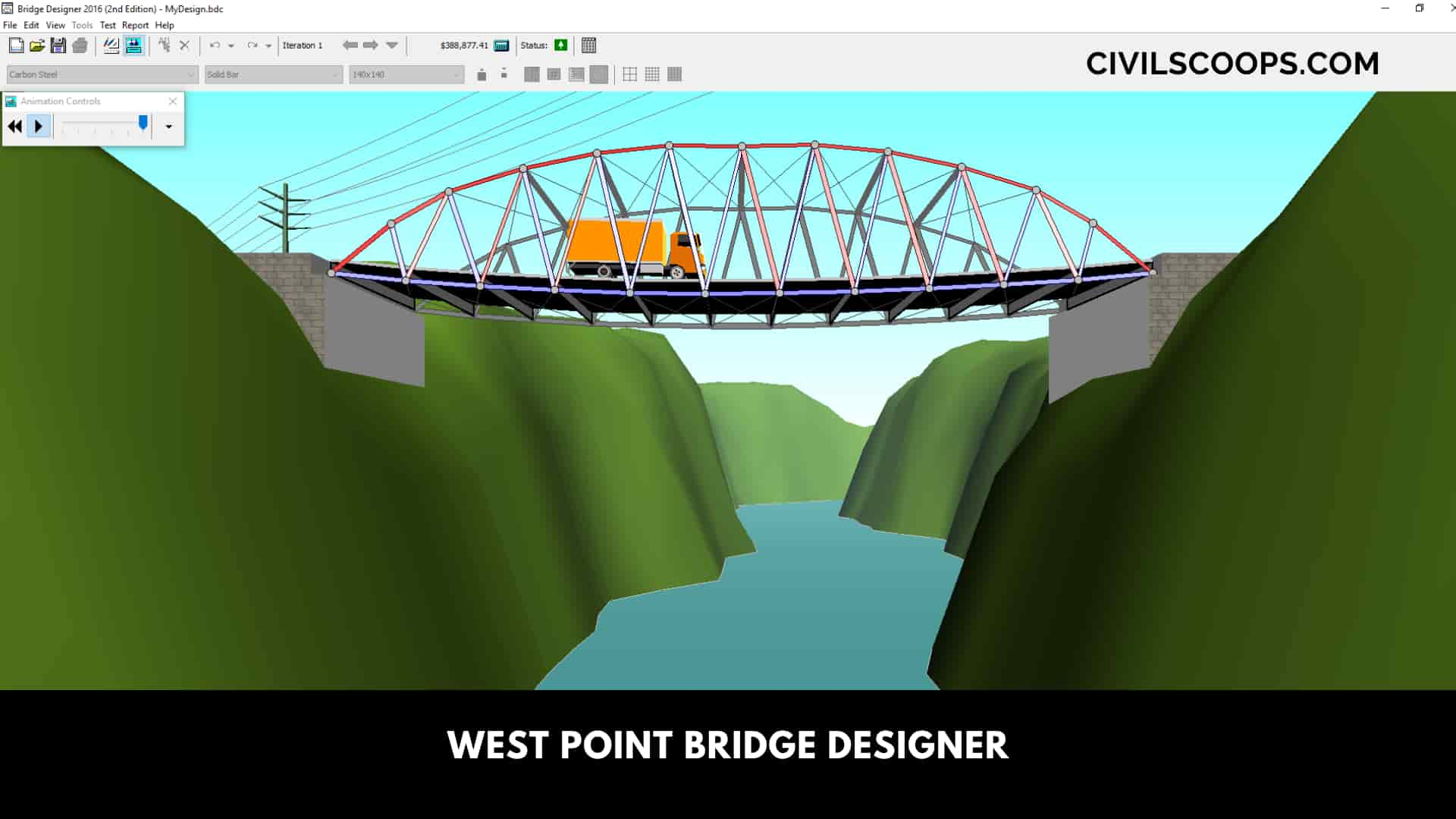
Table of Contents
What Is West Point Bridge Designer?
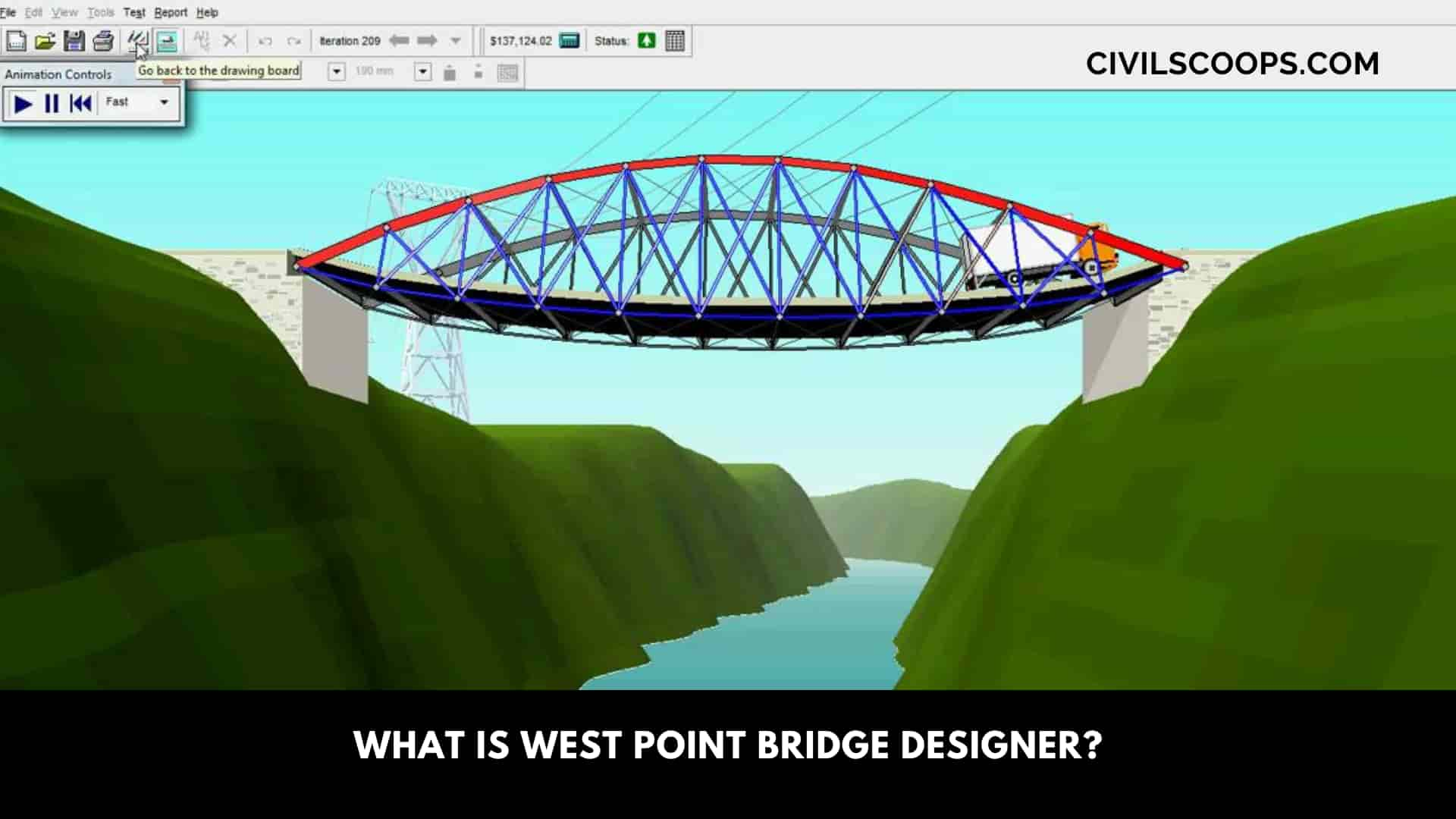
West point bridge designer software for designing of the bridge.
Bridge Design Contest is to provide middle school and high school students with a realistic, engaging introduction to engineering.
They are providing this contest as a service to education.
The Bridge Designer 2023 is a free educational software package designed for introduction to engineering through the design of a steel highway bridge.
To install the Bridge Designer, download and run the appropriate setup file below.
The West Point Bridge Design Contest is a nationwide Internet-based competition intended to promote math, science, and technology education in U.S. middle schools and high schools.
The contest provides students with a realistic introduction to engineering through engaging, hands-on design experience.
The West Point Bridge Designer will introduce you to engineering through authentic, hands-on design experience.
Official software used to enter the West Point Bridge Design Contest.
This software provides you with the tools to model, test, and optimize a steel highway bridge, based on realistic specifications, constraints, and performance criteria.
Your objective is to create an optimal bridge design. An optimal design is one that satisfies all of the design specifications, passes a simulated load test, and costs as little as possible.
Also Read: How Are Bridges Built | How Are Bridges Constructed | Factors Associated with Building Bridges
Useful Article for You
- What Is a Highway Flyover
- What Is Grouting
- What Is a Pile Cap
- What Is a Bond Beam in Masonry
- What Is Sapwood
- What Is Crane
- What Is a Gable
- What Is Superelevation
- What Is Kerb
- What Is the Purpose of Washers
- What Is the Size of a Brick in Inches
- What Is Reinforced Masonry
- What Is Workability
- What Is Bond Breaker
- What Is Plasticizer in Concrete
- What Is Luminous Flux Vs Lumens
- What Is Caisson
- What Is an Undercoat
- What Is a Benchmark Surveying
- What Is Bracing in Construction
- What Is a Beam in Construction
- What Is the Standard Door Frame Size
- What Is a Spandrel Beam
- What Is a Weep Hole
- What Is Tie Beam
- What Is Fine Aggregate
- What Is Pony Wall
- What Is Flag Stone
- What Is Development Length
- What Is Cement Plaster
- What Is a Pitched Roof
- What Is a Slab in Construction
- What Is a Monolithic Slab
- What Is Linear Distance
- What Is Shovel
- What Is Lintel in Construction
- What Is a Concept Sketch
- What Is Mezzanine Floor
- What Is Man Sand
- What Is Plaster Made Out of
- What Is a Floating Slab
- What Is Falsework
- What Is Bituminous
- What Is a Spillway
- What Is Curb and Gutter
- What Is Dampness
- What Is Lap Length
- What Is the Full Form of Fsi
- What Is Door Frame
- What Is Plinth Protection
- What Is Traffic Rotary
- What Is Grade Slab
- What Is Rolling Margin of Steel
- What Is Modulus of Rupture
- What Is Fresh Concrete
- What Is Dpc in Construction
- What Is Earthen Dam
- What Is Plum Concrete
- What Is Shell Structure.
- What Is Lumber
- What Is the Strongest Foundation for a House
- What Is the Meaning of Soundness of Cement
- What Is Flyover Bridge
- What Is Under Reamed Pile
- What Is Weir
- What Is Inverted Beam
- What Are the Advantages of Levelling?
- What Is Sunk Slab
- What Is Brick Bat Coba
- What Is Isolated Footing
- What Is Long Column
- What Is Plate Load Test
- What Is Formwork
- What Is Concealed Beam
- What Is Acp
- What Is Wbm Road
- What Is Slab
- What Is Quick Setting Cement
- What Is Rapid Hardening Cement
- What Is Perennial Canal
- What Is Wpc Board
- What Is Grade of Cement
- What Is Culvert Bridge
- What Is Ferrocement
- What Is Mortar in Construction
Reuierd System for Run Softwer.
[su_table responsive=”yes” alternate=”no”]
| Software |
West Point Bridge Designer
|
| Developer |
Engineering Encounters
|
| Version | 2016 |
| Platform | Windows / Mac |
| File Size | 38.88 MB |
| License | Freeware |
[/su_table]
Over View of West Point Bridge Designer
The Bridge Designer is a free educational software package designed to provide middle-school and high-school students with a realistic introduction to engineering through the design of a steel highway bridge.
The Bridge Designer has the look and feel of an industry-standard computer-aided design (CAD) package but is much easier to use.
The software guides the user through the processes of:
- Displaying a 3-d animation of the load test, with members color-coded to indicate tension (blue) and compression (red).
- Graphically modifying the design to strengthen any inadequately designed members.
- Minimizing the cost of the design, by adjusting member properties or modifying the geometry of the structure.
- Graphically creating a structural model.
- Defining the material and mechanical properties of each member in the structure and.
- Running a simulated load test of the structure to determine if it is strong enough to carry a standard, code-specified highway loading.
The Bridge Designer’s integral simulation, animation, and real-time cost calculation features enhance learning by providing on-demand feedback.
With a single button click, the user can determine if the design is successful (i.e., if it passes the load test) and if it is optimal (i.e., if its cost is as low as possible).
Creating a successful design is simple, but creating an optimal design is quite challenging. Thus, the software offers an engineering design experience that is achievable by kids as young as a fourth grade but still suitable for technologically savvy high school and college students.
Also Read: New Civil Engineering Technology 2023
How to Make a Bridge in this Software?
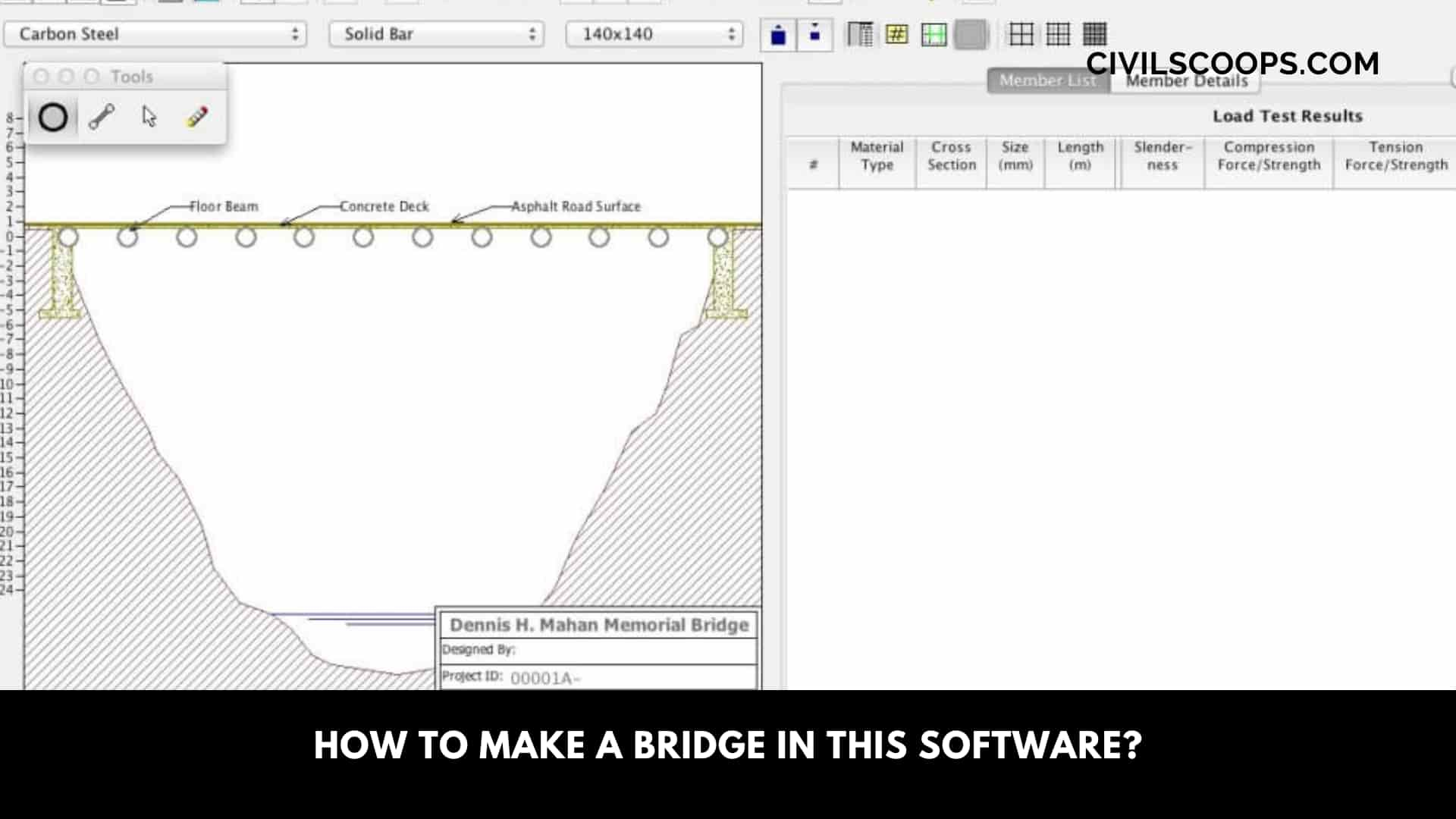
There are ten different sample bridges provided by the Bridge Designer.
If you load a sample of a bridge you choose which one you want from the list, but if you start a new bridge it automatically goes to a suspension bridge, 44 meters:
It always starts like this but if you don’t want the Members window you can click on the x, and it disappears:
But if you want it back you just click on the little arrow in the top right-hand corner and it reappears:
I usually x it. This is a demonstration of a bridge on the Bridge Designer:
You start with your joints:
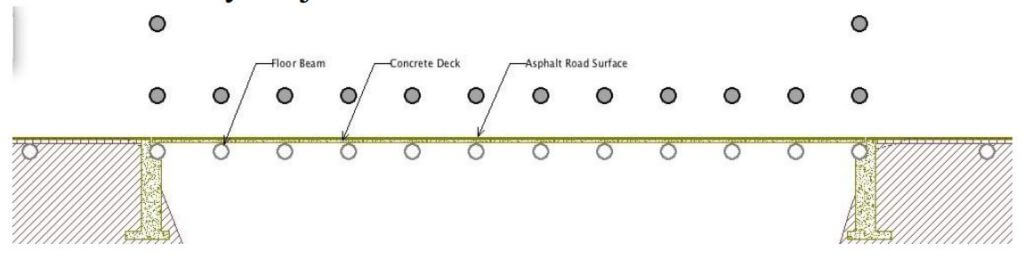
Then the members:
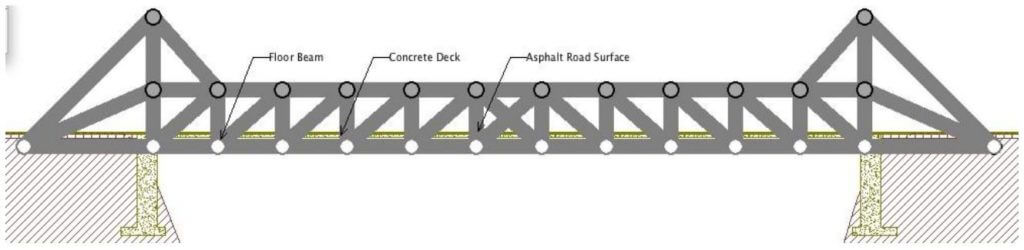
At any time you can check your bridge with the truck by pressing.
Also Read: Different Types of Roofing Materials | What is Roof Covering
Useful Article for You
- How Wide Is a Cinder Block
- How Much Is a Coffered Ceiling
- How to Make Mortar
- How Long Does Hempcrete Last
- How to Use a Hand Sight Level
- How to Build a Lean to Roof
- How Are Tunnels Built
- How to Layout a Building
- How Wide Is a Car Parking Space
- How Do Shear Walls Work
- How to Measure Concrete Slump
- How to Use Washers with Screws
- How Dense Is Sand
- How High Is a Window from the Floor
- How Does a Beam Bridge Work
- How Do They Pour Concrete Under Water
- How Does a Sewer System Work
- How High Are Countertops
- How to Seal Brick Wall Interior
- How to Resurface Cement
- How to Use Portland Cement
- How Is Plaster Made
- How Many Types of Slope Are There
- How Big Is a Stair Landing
- How to Get Paint Off Concrete Without Chemicals
- How to Fix Water Damaged Drywall
- How Much to Get Septic Pumped
- How to Cut a Nail or Screw
- How Long Does Wet Concrete Take to Dry
- How Is Varnish Made
- How Does Ejector Pump Work
- How Does Hydrometer Work
- How to Get Wet Blood Out of Carpet
- How to Build House on Slope
- How Thick Is Plaster Wall
- How Suspension Bridges Work
- How to Seal a Concrete Roof
- How Was Cement Invented
- How to Calculate Area of Steel
- How to Check Silt Content in Sand
- How a Building Is Constructed
- How Are Roads Classified in India
- How Many Types of Cement in India
- How to Find Contour Interval
- How Hardness of Brick Is Tested
- How Many Types of Paint Brushes Are There
- How to Calculate Skirting Area
- How Many Types of Beam
- How Many Types of Chain in Surveying
- How to Find One Way and Two Way Slab
- How Many Types of Houses
- How to Find Steel Bar Weight
- How to Calculate Septic Tank Capacity in Liters
- How to Calculate the Bearing Capacity of Soil
- How Many Types of Bricks Are There
- How Many Types of Cement Are There
- How to Make Block
- How Many Types of Bridge
- How Much Sand Required for 1 Sq.feet Area
- How to Texture Walls with Paint
- How Many Type of Beam
- How Is Tar Made
- How to Stop Water Leakage from Terrace
- 1cum How Many Bricks
- How to Calculate Shear Force and Bending Moment
This is what this bridge looks like:

At the moment it sags a little but you can put in reinforcements to make it stronger. Put a row of joints under the first one:
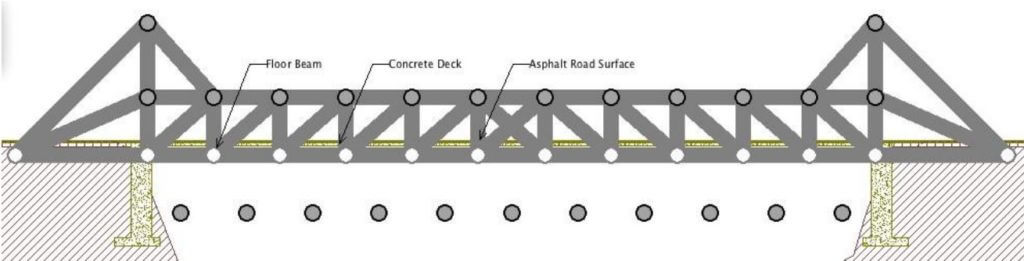
Then add the members:
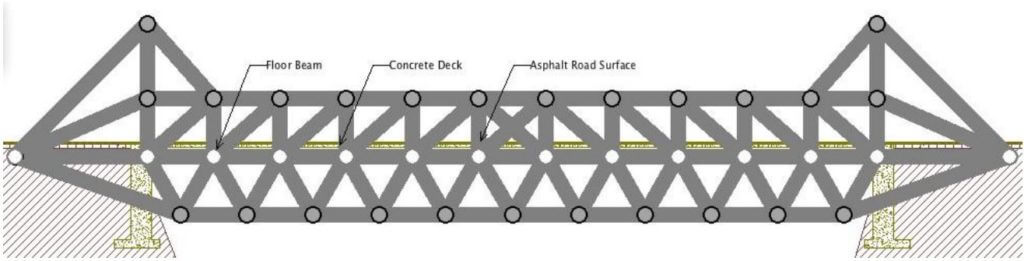
Now it’s flatter again:

That’s one of the many ways to make a bridge with the Bridge Designer.
Suspension Bridge (44-meter span)
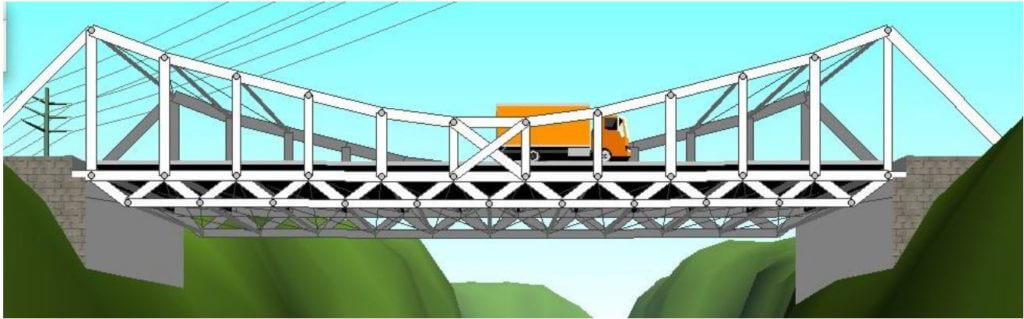
There are three different types of suspension bridges in the Bridge Designer. The first one on the list is a 44-meter span bridge. If you want to load a sample of a suspension bridge it looks like this:
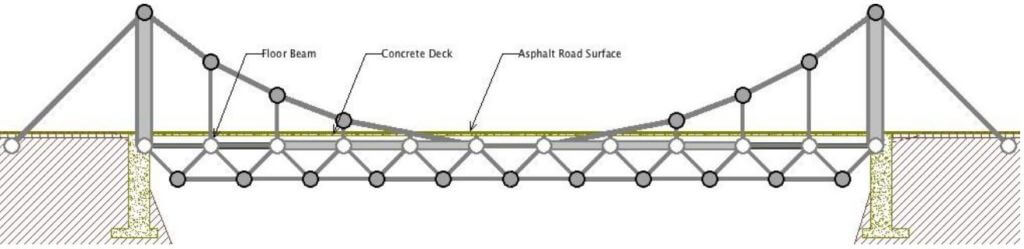
and you can always start with your own design by pressing start a new bridge.
Again, you start with your joints:
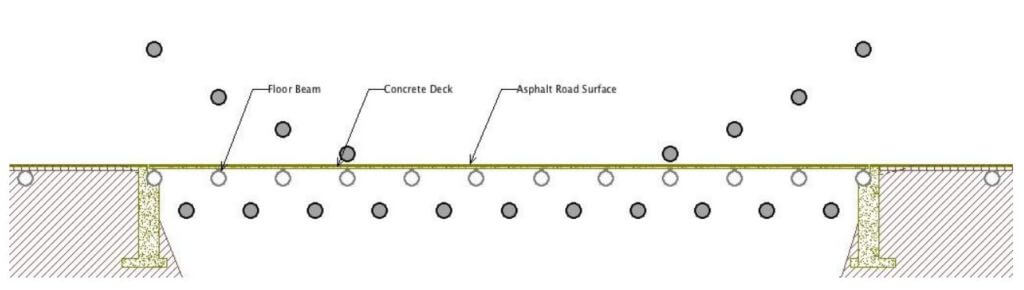
Then members:
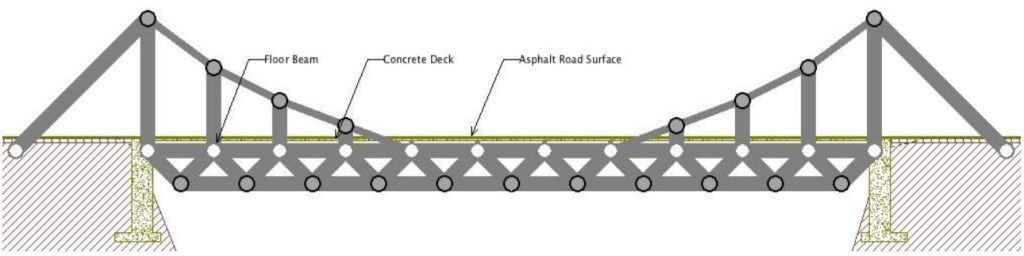
Then try out your bridge:
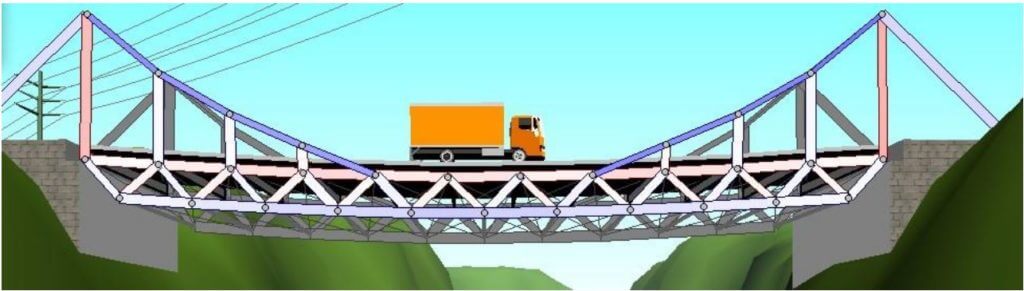
That’s a Suspension Bridge 44-meter span.
Features
Have fun testing and improving your designs with your friends.
Design a virtual bridge and compete nationally for scholarships or a computer!
Learn about engineering and design.
Teachers, school districts, states! Run your own local contest with our support.
Cool game quality animation of bridge test with Open GL.
BD (since 2013) is code-signed for your computer’s safety and Windows 10 and Mac 13.0 security compliance!
[su_box title=”FAQ” style=”default” box_color=”#333333″ title_color=”#FFFFFF” radius=”3″ class=”” id=””]
West Point Bridge Designer
The West Point Bridge Design software is a free-to-use simulation for basic bridge design. Students will be introduced to the basic theory of structural design (forces, materials, properties, etc.)
West Point Bridge Designer Software
The Bridge Designer is a free educational software package designed to provide middle-school and high-school students with a realistic introduction to engineering through the design of a highway truss bridge.
Cheapest West Point Bridge Design
A beam bridge is one of the simplest and most cost-effective bridges to build.
What Is West Point Bridge Designer?
West Point Bridge Designer is a software application developed by the United States Military Academy at West Point. It is used primarily for educational purposes, specifically for teaching and learning about structural engineering and bridge design.
How to Use West Point Bridge Designer?
The West Point Bridge Designer is a software used for designing, simulating, and testing bridge structures. You can design various types of bridges, test their strength under different conditions, analyze the results, and refine your designs for better performance. It’s primarily used for educational purposes in learning about structural engineering and bridge design.
West Point Bridge Design Software
The West Point Bridge Design software is a free-to-use simulation for basic bridge design. Students will be introduced to the basic theory of structural design (forces, materials, properties, etc.) and learn the various types of bridges that are used in the world.
West Point Bridge Design
West Point Bridge Designer is a simplified and scaled down computer-aided design tool developed by Colonel Stephen Ressler, Department of Civil and Mechanical Engineering, U.S. Military Academy, West Point, New York.
Best West Point Bridge Design
The “best” West Point Bridge Design varies based on specific project goals. It typically balances structural strength, cost-effectiveness, efficiency, innovation, and sustainability to meet design objectives.
[/su_box]
[su_note note_color=”#F2F2F2 ” text_color=”#333333″ radius=”3″ class=”” id=””]
Like this post? Share it with your friends!
Suggested Read –
- What Is Staircase
- Rotten Egg Smell In Car
- Civil Engineering Software
- What Is Water Cement Ratio
- Difference Between Lap Length and Development Length
[/su_note]
Originally posted 2023-11-27 09:16:49.
